Storage is such an important aspect of your mobile smartphone. Apple’s iPhone is one of those phone’s that you HAVE to consider the size of your storage. Without an optional SD card slot to expand your storage, it’s definitely one of the iPhone’s drawbacks Iphone Repair Malaysia Price.
Whether your mobile needs consist of texting and web-surfing or you shoot HD videos and download tons of apps, we’re going to break down which storage size is right for you.
Iphone Repair Malaysia Price

Apple splits its iPhones down by storage size instead of processing capabilities or speeds. The formula is quite simple: more money grants you more storage.
Here’s what you need to know:
iPhone 7, full price:
- 32GB: RM 3,199 or RM 100 per gigabyte
- 128GB: RM 3,699 or RM 29 per gigabyte
- 256GB: RM 4,199 or RM 17 per gigabyte
iPhone 7 Plus, full price:
- 32GB: RM 3,799 or RM 119 per gigabyte
- 128GB: RM 4,299 or RM 34 per gigabyte
- 256GB: RM 4,799 or RM 19 per gigabyte
By looking at the prices, it’s clear to see that Apple wants you to go for more storage, which is easily the more affordable option. If you really can’t pump out the cash, the 32GB model will get you into the door. Ideally though, you should aim for 128GB or 256GB, which are much more worth it in terms of cost per gigabyte.
Additional Storage via Cloud
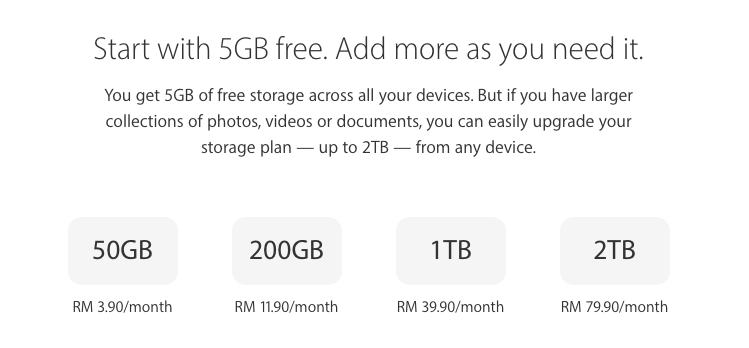
Apple comes with their iCloud service, which provides free, unlimited storage for all of your iTunes purchases. This will include everything from iBooks, movies, TV shows, apps, and music. For other items like backups, data, and photos, they provide 5GB for free. You can always purchase more storage through Apple by following their paid tiers.
- 5GB – Free
- 50GB – RM 3.90 per month
- 200GB – RM 11.90 per month
- 1TB – RM 39.90 per month
- 2TB – RM 79.90 per month
If you are considering cloud services to expand your storage and your entire environment is based off Apple products, iCloud is great as it’s integrated in both iOS and macOS. You can also choose to use Dropbox, OneDrive, Google Drive, and other cloud services.
Media
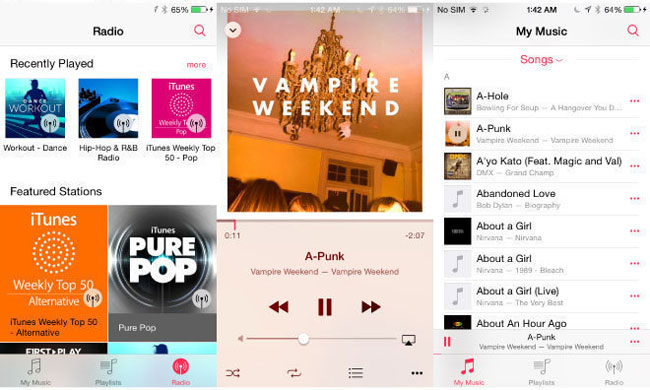
Lots of media files are quite large. Movies can sometimes be as large as 1GB to 3GB, even for standard definition. For HD files, you could be looking at 3GB to 6GB. TV shows are usually a little bit smaller, closer to a quarter or half the size of movies, but you aren’t just going to add one episode to your device. Music is also a big one. Files are usually small, but most people add a LOT of music to their phones, so you have to watch out for that.
Streaming services usually just keeps a local cache, which takes up a bit of storage, but not a ton. Apple Music, Netflix, Amazon ,HBO, Spotify are all examples of these streaming services. However, Netflix and Spotify can eat some storage if you download their offline movies or music to watch when you don’t have storage.
Apps & Games

Apps are everything on the iPhone. They are the programs you use to function on a day-to-day basis with an iPhone. With the introduction of app thinning, which keeps your apps and games thin and slim, it helps with keeping your phone a little bit more free. However, not every developer has utilized app thinning yet, so you still have to watch out when you start downloading a lot of apps that use a lot of graphics.
Photos & Videos

With the current iPhone lineup, the camera included is 12MP. These bad boys can shoot 4K videos. With this quality of videos and pictures, you can really burn through your local storage very quickly. If you have iCloud Photo Library, that could help with easing the pain, but that means you would have to pay for the extra service. Depending on your usages and whether or not you take a lot of pictures or videos, you can plan your iPhone storage needs accordingly.
Summary
So our ideal breakdown would be like this:
iPhone 7 32GB – Get this if you aren’t going to depend on your iPhone very much. If you just use it for calls, texts, streaming, and light websurfing, this is a great choice. This is also an excellent model if you are comfortable using cloud services to store your content and data.
iPhone 7 128GB – For the majority of audiences, 128GB is a LOT of space. Don’t underestimate how much space you have on this model. For people who likes to download a lot of songs and shows, or even use a ton of apps, this storage capacity will be plenty. Also, with the iCloud integration, you can maximize your local space by keeping photos, videos, and other data in the clouds.
iPhone 7 256gB – If you’re a person who can’t live without their iPhone, we highly suggest you splurge on the iPhone 7 256GB. You will rarely have to worry about running out of space or depending on cloud services. Also, you can feel safe shooting 4K videos or 12MP photos without having to constantly clear your files from your phone. It also doesn’t hurt to be able to download any app you want without fear of repercussions!
If you have any questions, make sure you let us know below! What storage size do you prefer from your iPhone?
Click here to Know more about New Rumored Features For The iPhone 8!
Other Related Services : Best Iphone Repair Malaysia,Iphone Repair Malaysia Price,Best Iphone Repair Malaysia,Repair Ipad
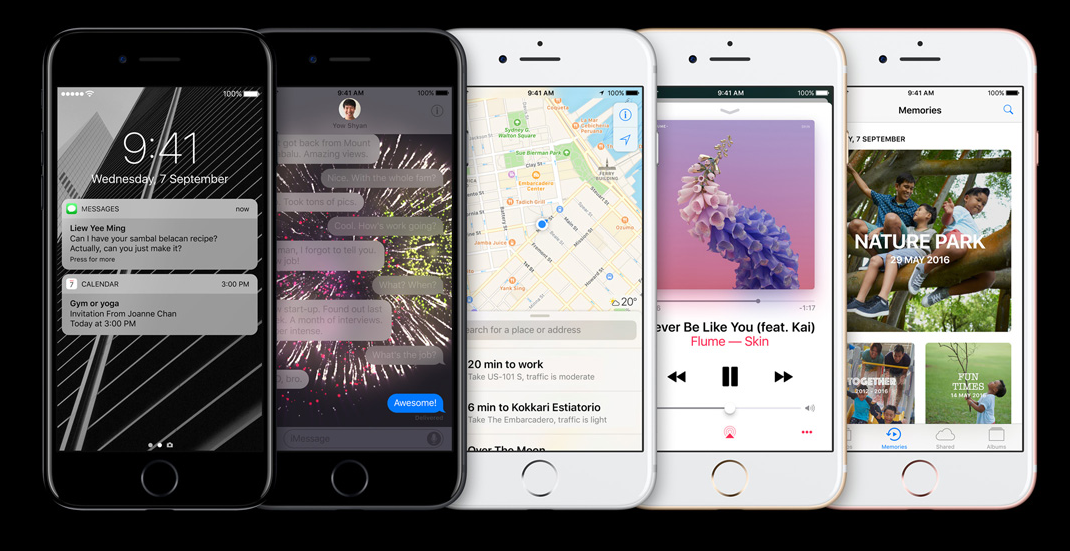
Leave a Comment