Most iPhone users will now be familiar with all the intricacies and details that comes with the new iOS 10. The huge range of new emojis that came with iOS 10 excited most Apple users, in addition to the new improved features of iMessage. However, there are probably some features and tricks on iOS 10 that you don’t know about yet! Here are 10 hidden features within iOS 10 that will still surprise you today Repair Iphone !
Repair Iphone
For people who have terrible eyesight or anyone who actually wants to read the small print on products, did you know that your iPhone has a magnifying glass feature? To turn it on, click on Settings, head over to General, Accessibility, and then find Turn Magnifier, which you should then turn “On”. Once you have this feature on, all you have to do is click your Home button three times to access this feature. Now you can magnify anything you’re looking at, and bonus tip! You can also take high-quality pictures with the magnifying feature!
Use Siri to locate hard-to-find photos
Siri can now assist you in finding pictures that might be deep within your Photo library. By giving word commands to Siri that signifies dates or location, you can pull up pictures from a particular date or time! For example, you can ask Siri to “Show you photos from July 13”, and Siri will pull up all the photos that you took on July 13th. You can also ask Siri to “Show you photos from Taiwan”, and Siri will show you all photos that were taken when you were in Taiwan. This command also works for videos, which is great! The real kicker is that you can now search for specific items or people from within your photo library, which is really fun to test out! Looking up photos of cats on your phone will force Siri to scour your database for any pictures that has cats in it!
Remove ads and other clutter on Safari
Everyone gets tired of seeing ads when they’re looking at articles or webpages. It doesn’t help that there is so much clutter on websites today. Little did you know that with the press of a button, you can remove all of the clutter and ads from any article or webpage you’re looking at on Safari!
All you have to do is hold down the top left corner, which looks like 4 lines on the address bar, and voilà! All that’s left on the webpage is text and photos, which will make your web browsing experience all the more enjoyable. (It also has the benefit of speeding up your loading page times).
Send handwritten notes in Messages
If you use Messages a lot, you’re in for a real treat. If you turn your phone into landscape mode, you will notice that a new button appears on your keyboard. Click on the squiggly line on the bottom right of your keyboard, and you’ll be able to send handwritten notes and doodles to all of your friends and family!
Limit what you see on your iPhone lock screen
One of the newest features in iOS 10 is the new “Raise to Wake” feature, which allows iPhone users to pick up their devices and quickly take a peek at their notifications and any other relevant information. However, some people don’t want that information shown for privacy reasons. In Settings > Touch ID & Passcode, you can now adjust what your phone can access while it’s locked!
Unsubscribe from any mailing list
We all manage to subscribe to some mailing list that we think is a good idea in the beginning, but usually they end up being some form of spam or something completely unrelated. Unfortunately, most mailing lists are difficult to opt out of. This little feature in iOS 10 makes it a simple affair to unsubscribe from any list. To unsubscribe from a mailing list, click into the email and click on the “Unsubscribe” button, which is located at the top left of your mail.
Collaborate with the Notes App
You can now collaborate through the Notes app on iOS 10. On the top of your note, you can find the collaboration icon, which is a portrait with a plus sign in it. Once you tap that icon, you can choose how you would like to send your Notes invitation, whether it’s through Messages, or different social media platforms!
Find anything you want on Safari with the search function
Apple has made huge improvements to Safari in their latest iOS 10 update. One of such features includes the new search feature on their browser application. On any article or webpage, you can search for keywords or phrases that show up in the text of the page. While you’re on the article in Safari, click on “More” and slide the bottom row options over to “Find on Page”. Once you’re there, type in what you’re looking for and your iPhone will pull up the results.
Unlimited Safari Tabs
While this feature isn’t one that most people would think is useful, for users who enjoys opening a ton of Safari tabs, iOS 10 has you in mind. For the first time, iOS users can open an unlimited amount of tabs. Previously in iOS 9, you could only open 36 Safari tabs at once, so this is a nice little tidbit for users to remember if they ever need to open a huge amount of tabs.
Access your camera from the lock screen
Most users might have accidentally stumbled upon this little feature if they didn’t know about it, but you can actually access your Camera from the lock screen! With the latest iOS 10 release, simply swipe to the right of your screen in the lock screen and you can open up the camera app!
And there you have it! 10 different features within iOS 10 that you might not have known about! Are there any little tricks that you’ve been using ever since iOS 10 was released that you haven’t seen anyone else use? Let us know in the comments below!
Click here to Know more about Apple Expected To Unveil New iPad Pro 2
Other Related Services : Best Iphone Repair Malaysia,Iphone Repair Malaysia Price,Best Iphone Repair Malaysia,Repair Ipad

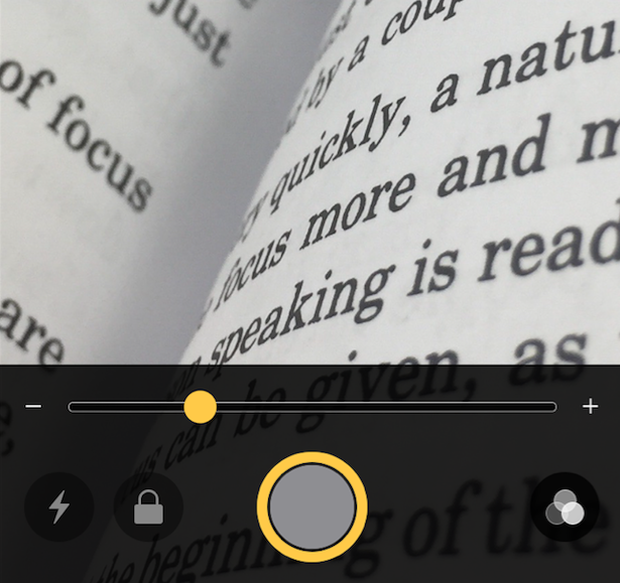
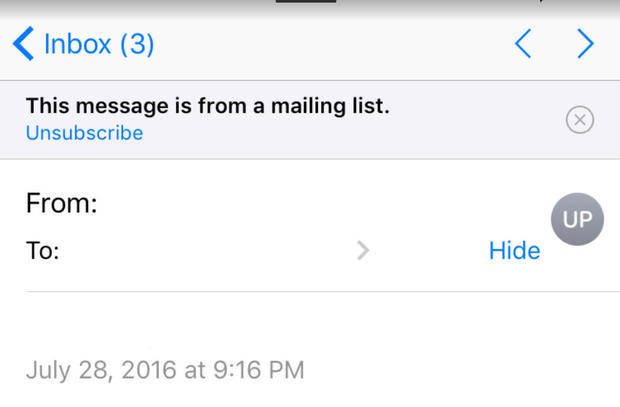
Leave a Comment